
WiFi can be problematic at times, working well in some places and poorly in others, making it difficult to get a good stable signal.
There are many solutions for getting a better wireless signal when gaming or just online.
A bad or weak WiFi connection can be frustrating. Below are some tips to help you get a better wireless signal on your devices.
If you have a solution that isn't listed, let us know in the comments below.
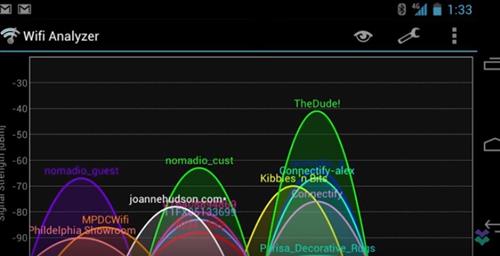
All homes will have good and bad wireless locations. Knowing these bad locations will give you a good starting point for what needs to be fixed.
There are many apps available to check the strength of a WiFi signal by showing good and bad locations.
Many applications are available such as Network Analyzer on iOS and Android, WiFi signal strength or WiFi analyzer. You can use an app to help you find trouble spots to resolve.

Finding the best location for your router can greatly improve the wireless signal (hint, it's not the ground).
WiFi routers send signals throughout the house. They bounce off the walls; some signals manage to pass through walls, while others bounce and do not pass.
Connecting to different areas of the room is actually much more complex than you might think. Placing it on the ground significantly hinders your ability to establish a connection with your devices.
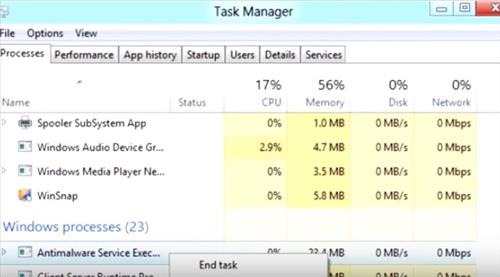
Close all downloads and if possible other devices using the same connection.
For example, let's say you go online to deathmatch in a first-person shooter; you want to close all your downloads, close all applications that may be using the Internet with your phone, switch to airplane mode.
Simply maximize the single connection between your PC or console and the game's multiplayer servers. Your internet connection will be faster when it's not shared.
If there are many devices sharing a connection or downloads are happening at the same time, you will likely see a big difference because of this.

A WiFi device works best when its antenna is parallel to that of the router.
So if you have two antennas on a router, you don't want them both facing up but one of them facing sideways.
The direction your device's antenna points can really vary. You may have built your gaming PC and it may not be oriented in the direction needed to get a good signal from a vertical antenna.
Having one straight antenna and one parallel can improve a signal since devices will connect to the better signal.
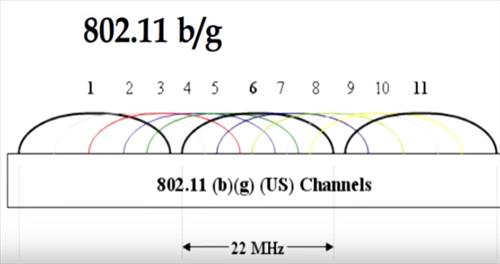
The original 2.4 GHz WiFi band became overloaded with signals, so the 5 GHz band was opened up to WiFi and is now the most widely used frequency for WiFi.
This does not automatically improve the frequency to 5 GHz, but with some testing the best one can quickly be found.
The 2.4 GHz frequency has a better distance compared to 5 GHz and can work better in less congested WiFi environments.
There are also 14 WiFi channels at 2.4GHz, and if you're on the same channel as one of your neighbors, this can slow down a connection.
Dual-band routers can use both 2.4 GHz and 5 GHz frequencies; Test both bands to see which works best in your WiFi environment.

There are many tutorials and YouTube videos for making DIY homemade antennas that can improve a signal.
While making your own router antenna isn't for everyone, it can help boost a signal. This won't make an unusable WiFi connection usable, but will probably strengthen it a bit.

Upgrades like DD-WRT and Tomato have been around for a while and are a way to add new firmware with new features to an old router.
It's a bit technical, so it may not be for everyone, but it can breathe new life into an old router with powerful new features.
Not all routers are supported and must be on their list to work.
The basis of installing DD-WRT is installing new firmware on the router, which adds a new interface and functionality.
Power line adapters use a home's power lines to transmit a signal.
An adapter is installed next to the router and plugged into a standard wall outlet.
A second adapter plugs into any outlet in a home and will transmit and receive a signal wirelessly.
Using a Powerline adapter is a good, inexpensive way to extend a signal anywhere in a home without installing new wiring.

Approximately 80% of technical support calls regarding routers are resolved by restarting the unit.
As with many electronic devices, restarting them occasionally can help speed things up and resolve problems.
If your router doesn't seem to be working as well as it should be, chances are it can be fixed simply by restarting it.
Routers are great devices that are often set-and-forget units.
If you have a router that's five or even ten years old, it might be time to buy a new one.
Many new technologies have been incorporated into new routers, such as the new WiFi 6 wireless protocols.
There are many devices with multiple antennas that can greatly improve a home's wireless signal.
