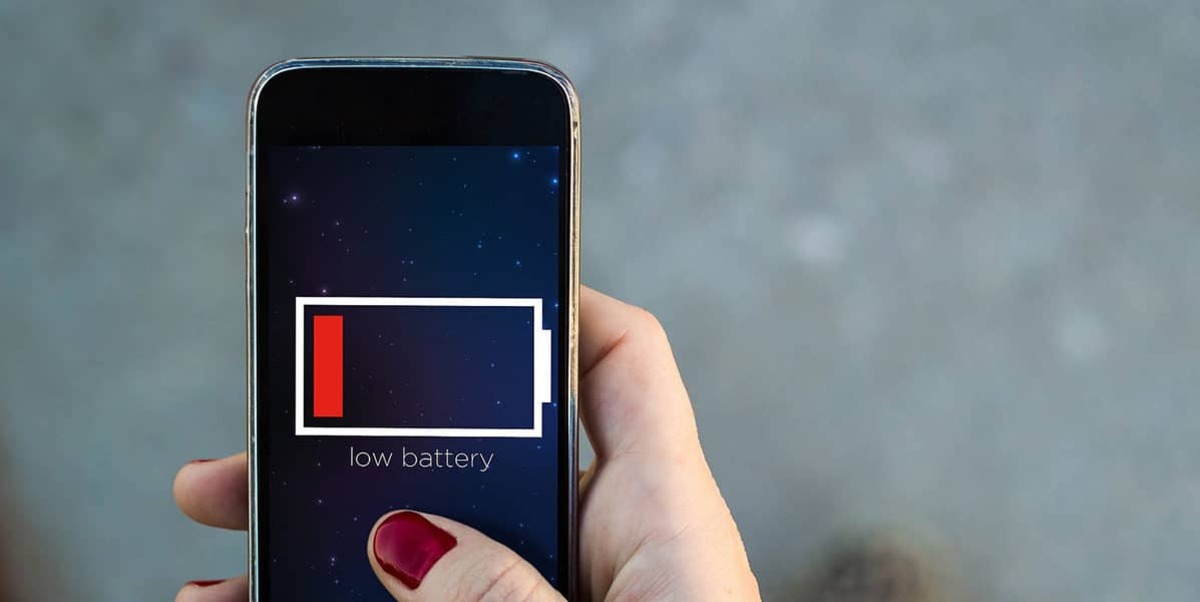
When the cell phone starts to show a fairly low charge percentage, we panic and our first reaction is to look for an outlet to connect it. However, this hasty action could lead us to gradually damage the battery of the equipment.
We think the phone is designed to withstand any load and any method, but the reality is that this is not the case. In this article we will give you the best recommendations for recharging your smartphone and avoiding battery damage.
5 recommendations for recharging your mobile and avoiding damaging the battery

The battery cannot be left at 0% and even less should it be taken to 100%. It is important to reach a maximum point for each extreme between 20% and 80%. This is the appropriate range to start or stop charging, ensuring proper useful life more extensive.
Another mistake users make is fully charge the phone in a single day instead of doing it dailybut with small loads. Below we will give you more tips on this procedure and avoiding damage to the battery:
Related article:
What to do if the battery indicator doesn't work on Android
Do not use your phone while it is charging
A bad habit is use the mobile while it is charging. That is to say connected to the electrical outlet or to a USB port. When we do this, the device enters a charge/discharge struggle called “parallel charging”, causing unnecessary stress on the battery.
Another problem is perhaps believing that sending a text message or checking WhatsApp while charging is not something difficult. However, some users exceed this confidence and start playing video games while the device is charging. It's best to let the phone do its charging cycle without being used, and even if you turn it off, it's much better.
Keep your operating system up to date
Updates can bring battery charging performance improvements. Keeping your device updated with new versions can ensure power savings or extend battery life.
Enable battery saving mode
This feature is available on almost all Android devices and is configured when the battery level is low. What happens is that the use of the equipment decreases, including the battery, and when we connect it to the charger its process will be more efficient and less stressful.
Related article:
Why is my phone not charging the battery?
Charge your phone several times a day
Sometimes we believe that charging your phone to 100% is the bestbut you are actually accelerating battery damage. It is best to do two 50% charges per day, which is better than a full charge in one go, dividing the process into two parts, but on the same day.
Charge your phone in cool places
Charging a cell phone battery generates heat, but if you add a protective case, plugged into a poorly ventilated space, the temperature will undoubtedly increase much more. In this sense, we advise you to remove the protective covers or shells during charging. Additionally, connect it in spaces where there is a breeze, but the sun's rays do not impact it.
Related article:
How to know which apps consume the most battery on Android
With these recommendations you will not damage your battery and on the contrary you will increase its useful life. Before panicking, it is better to warn and recharge in time, twice a day and keep the energy component functional. Share these tips and help other users improve their charging habits.

