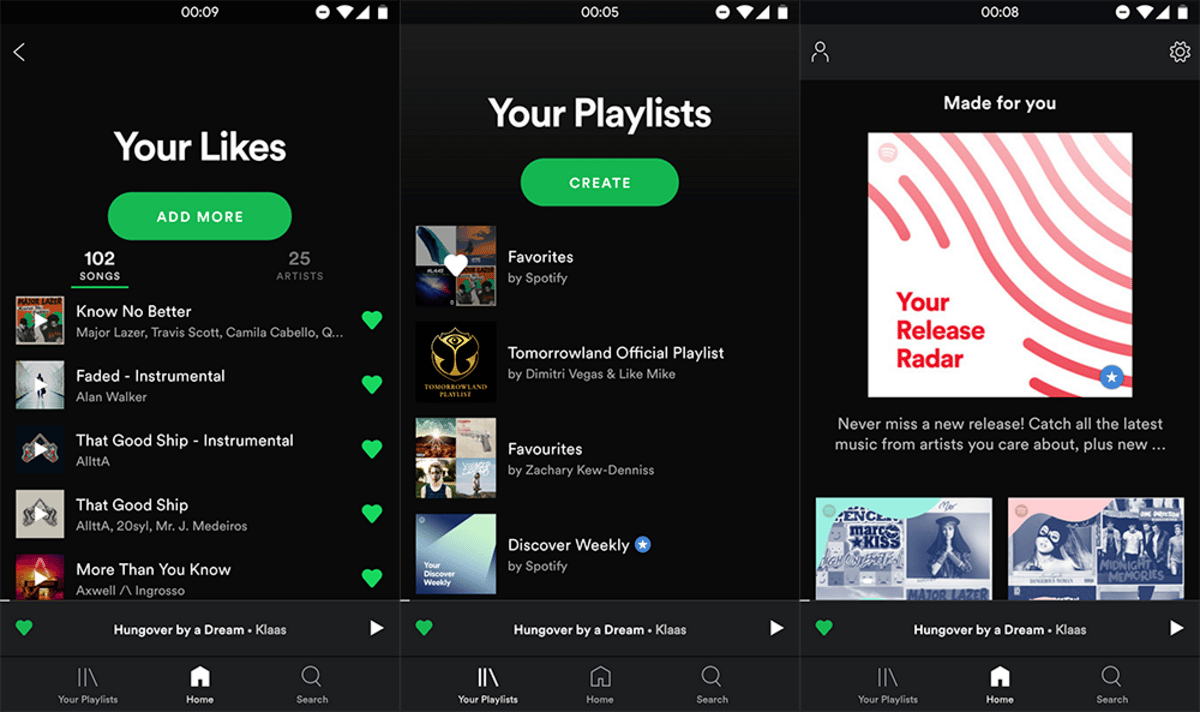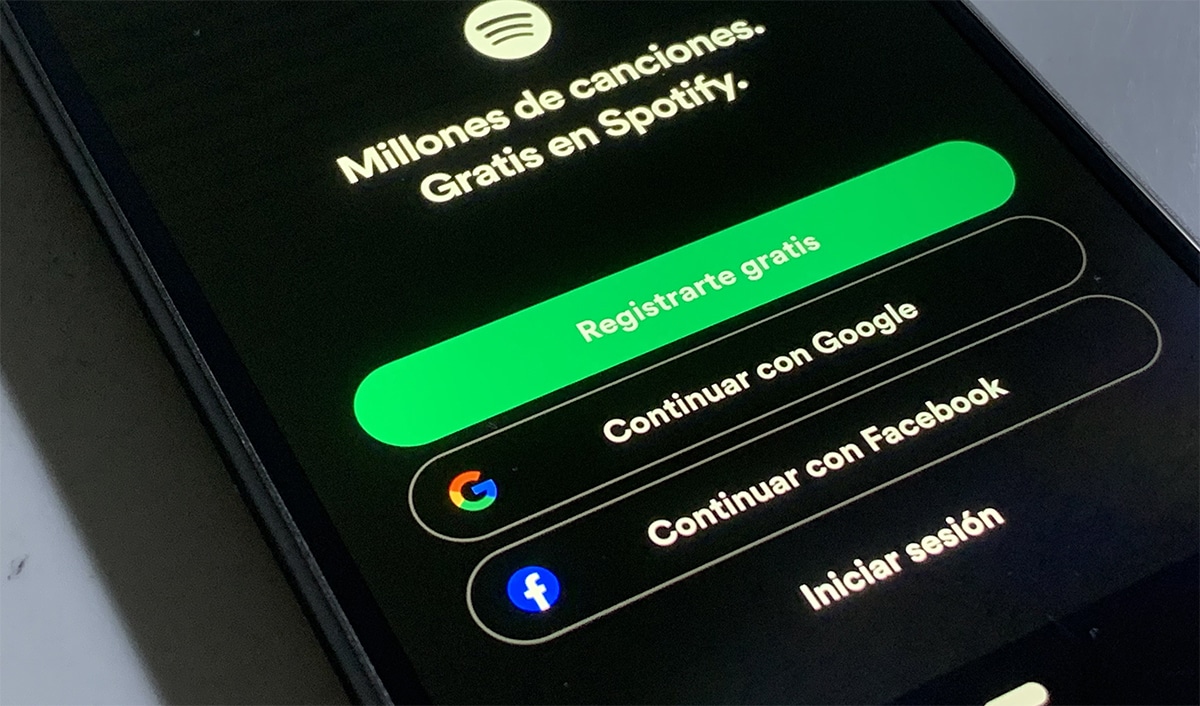There is a trick that allows you transfer songs from Instagram to Spotify. It's quite simple to do and the results give you a large collection of new music on your streaming account. Let's see how it's done and the benefits it offers you.
How to transfer songs from Instagram to Spotify?
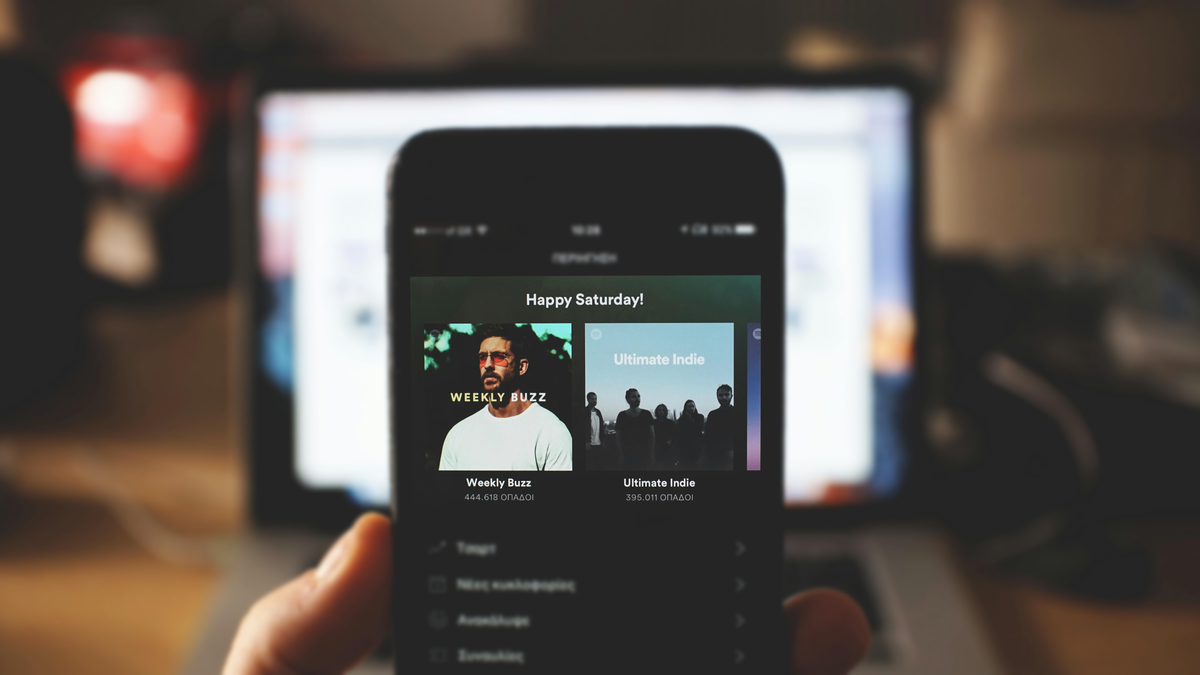
An integration that you will really like to know about is that of power send Instagram songs to Spotify. This tip is very simple to do and in a few seconds you will know how to do it to expand your playlist.
Related article:
How to find out who is following my playlist on Spotify
This option will help you a lot when you listen to a song in an Instagram story or posts and you want to have it in your Spotify account. Then, we will tell you the steps to follow to add it directly and without any problems:
- Log in to your Instagram account.
- Find a post, Reels, or Story that has a song you really like.
- Locate the song title which is usually at the top of the post.
- Once in the song tab, press the “add“.
- A window will open showing you the process of transferring the song from Instagram to Spotify.
- Read the instructions and press the “Vincular Spotify“.
- The system will ask you to open the Spotify app to continue, click “open“.
- The first time you do it, the system will ask for permissions, you must press the button “accept» to continue.
Related article:
Social Stories Could Also Come to Spotify
If you followed these instructions exactly, you'll know everything went well when you see a message at the bottom of your Instagram account, stating that “The selected song has been added to the Spotify playlist“. Now, every time you want to add a new topic, follow the same procedure, but this time the notifications, alerts and usage messages will not appear.
Related article:
How to download your Instagram stories and prevent them from disappearing forever
The integration of Instagram with Spotify is very useful if you want to take advantage of the songs from the social network to bring them to your streaming account. Do this every time you listen to your favorite song and in a few seconds you will have it at your disposal. Share this tip and help others update their song libraries.

Are you interested in:
Original name ideas for Instagram