In the world of online streaming, IPTV players for Android have revolutionized the way we consume media. These apps allow users to easily stream TV channels, movies and series over internet connections, providing a flexible alternative to traditional streaming methods. In this article, we explore the best IPTV players available for Android devices, focusing on their performance, ease of use, and the unique features they offer.
With the variety of options available in the market, choosing the right IPTV player for your needs can be a challenge. We have selected applications that stand out for their reliability, their intuitive interface, and their ability to provide a high-quality viewing experience. Whether you are a live sports aficionado, a television series fan, or a movie buff, you will find an application in this selection that meets your expectations.
Discover our list of the best IPTV players for Android, applications that transform your smartphone or tablet into a real multimedia entertainment center, allowing you to enjoy your favorite content wherever you are, at any time.
What is an IPTV application?
IPTV apps are a bit like Kodi; no content is distributed without user intervention. You are responsible for adding channels, playlists and other sources.
Here, we're not interested in the best on-demand streaming apps or the best places to watch TV online. We only look at the IPTV apps themselves. Specifically, we want to know which are the best IPTV players for Android.
The best IPTV players for Android
GSE Smart IPTV
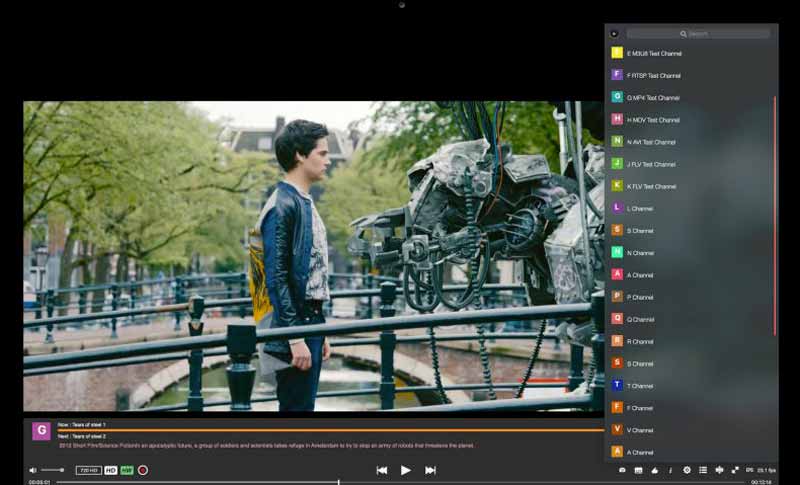
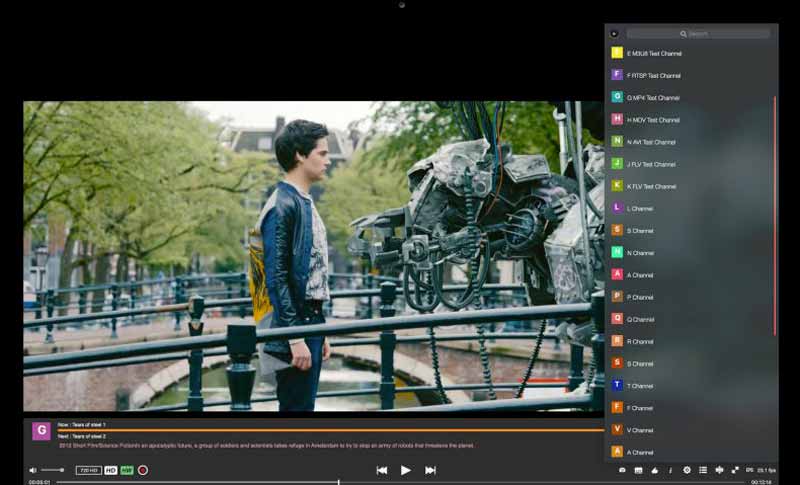
GSE Smart IPTV claims to be one of the best user-defined advanced IPTV players. This service allows you to import channel playlists and EPG guides from your IPTV subscriptions and provides an easy way to stream your channels.
Please remember that GSE Smart IPTV is not an IPTV service provider. It does not provide any IPTV content. It also has no affiliation with any third-party IPTV providers. To use this service, you must provide your own content.
You can use GSE Smart TV with most of your IPTV subscriptions as long as your IPTV provider supports Playlists, EPG Guide or Xtream Codes API.
You can also use GSE Smart IPTV as a media player. It can play video and audio files from local device storage. However, it is more commonly used as an IPTV player.
Download link: HERE
Also read: How to configure GSE SMART IPTV PRO on iPad, iPhone and Apple TV
Perfect IPTV Player
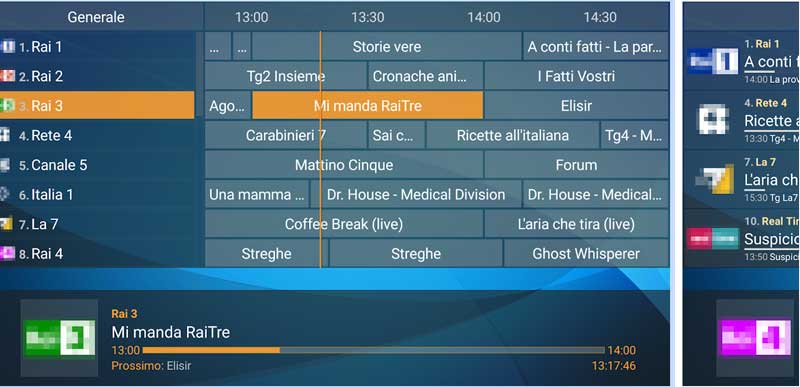
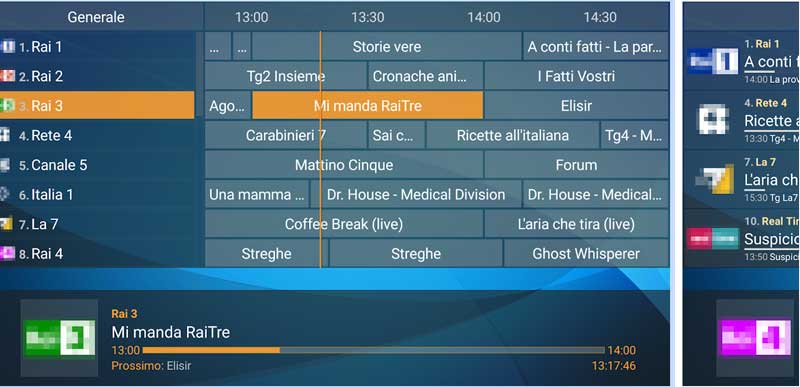
Perfect Player IPTV is another extremely popular app and one of the best IPTV players. The app supports M3U and XSPF playlists. And if you want to add an electronic program guide, you can use XMLTV (ZIP, GZ, XZ) and JTV.
There are also several decoder options to choose from: native, software, hardware, and hardware accelerated. Other features include the ability to watch locally saved content, UDP to HTTP proxy server support, and automatic syncing with the desktop version of the app for a consistent experience.
Download link: HERE
Also read: Netflix: complete list of secret codes to access hidden categories.
IPTV
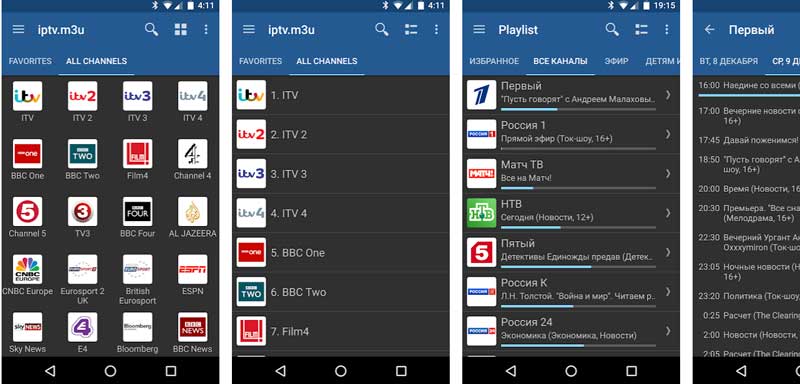
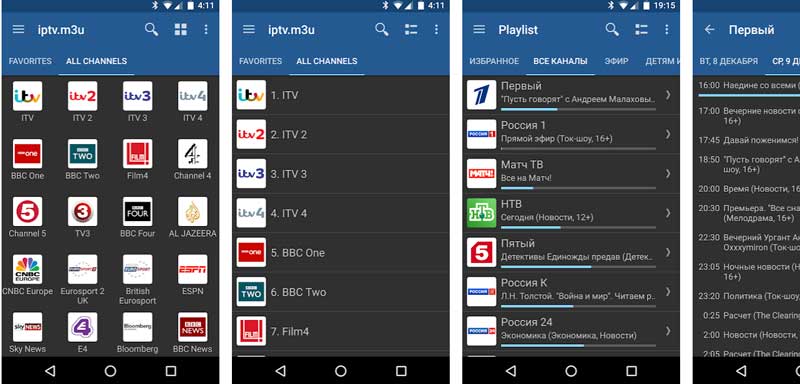
IPTV app is the most downloaded for Android; more than 10 million users have installed it.
As you would expect, you can add M3U and XSPF playlists to the app. EPG support comes in the form of XMLTV and JTV. If you have a UDP proxy (installed through your local network), you can use the IPTV app to play multicast streams.
The app also offers customization options. It can display the channels you added in list, grid, or tile form, depending on your preference.
Download link: HERE
Also read: Install and configure STB emulator Android
OttPlayer
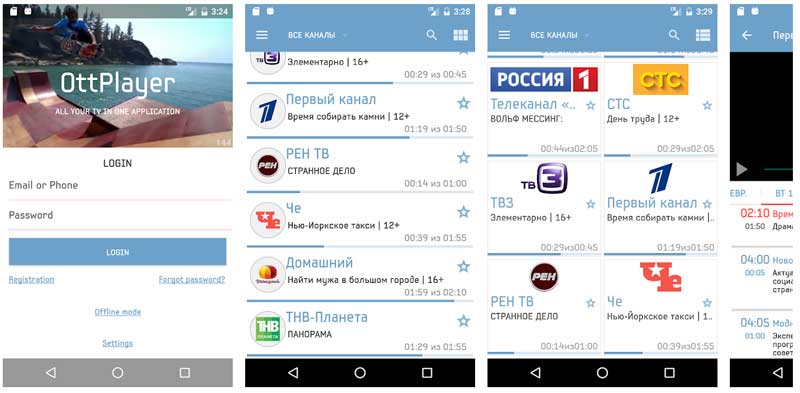
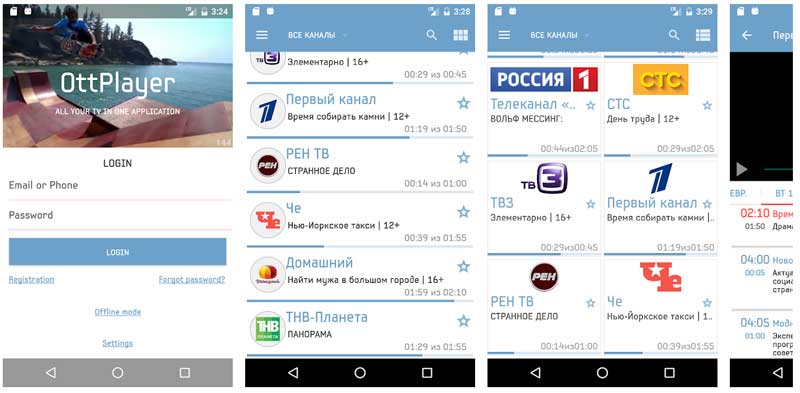
OttPlayer comes pre-installed on some smart TVs. OttPlayer supports four streaming protocols (HLS, RTSP, TS over UDP, RTMP) and M3U playlists. This does not work with XSPF playlists. You can also customize your channel icons and add your content sources to the OttPlayer website. Adding one to the site will sync it across all your devices. Unlike many other free IPTV apps on Android, OttPlayer is not ad-supported.
Note: You must create an account on the website before you can use the app.
Download link: HERE
Lazy IPTV
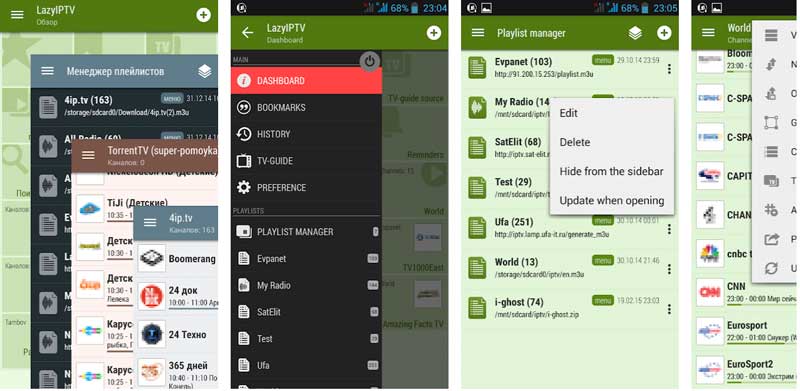
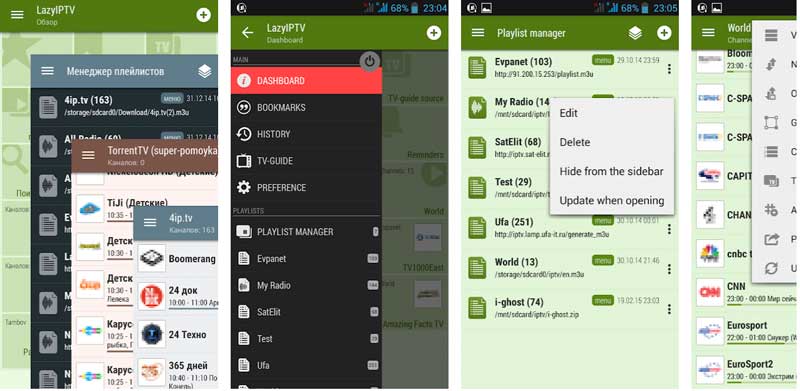
The app supports M3U, ZIP and GZ playlists. The app can also play playlists in XSPF format.
Adding new content to Lazy IPTV is easy. You access the contents of your local file system and paste URLs directly from the web or your device's clipboard. The application works with HTTP and UDP streams, and can play videos directly from YouTube and the VK social network. There is also a built-in audio player for Internet radio channels.
Importantly for an IPTV application, it supports electronic program guides (EPG). It can play XMLTV EPGs recorded in open-view, ZIP or GZ format.
From a usability perspective, Lazy IPTV lets you add favorites, support nested folders, and create playlist groups. You can export your playlists if you decide to switch to another app.
Finally, the app's home screen is fully customizable. You can add shortcuts to your most-watched channels and change how content is displayed.
Download link: HERE
IPTV SS


SS IPTV is an application for Smart TVs as well as mobile phones and computers.
In fact, SS IPTV stands for Simple Smart IPTV, referring to the technology it uses (IPTV) and the main devices it can be installed on (Smart TV). The application can play playlists in m3u, xspf, asx format.
Download link: HERE
TiviMate IPTV Player
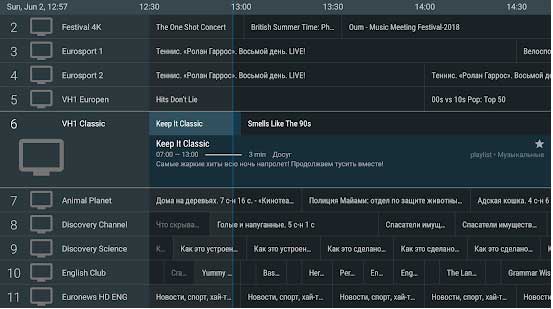
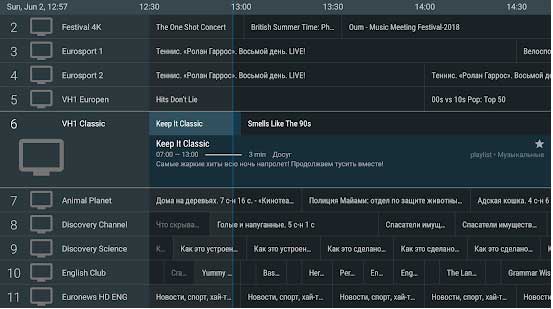
TiviMate is a great app that is a perfect choice for Android set-top boxes. With TiviMate you will have a great user interface that will allow you to manage your playlists and channels in a very intuitive way. There is a built-in TV guide program that is regularly updated so you can always see what's on and what's coming soon, no matter which IPTV or OTT provider you're using.
Download link: HERE
IPTV Extreme
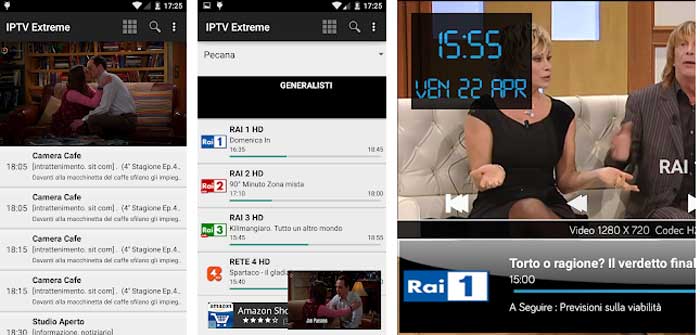
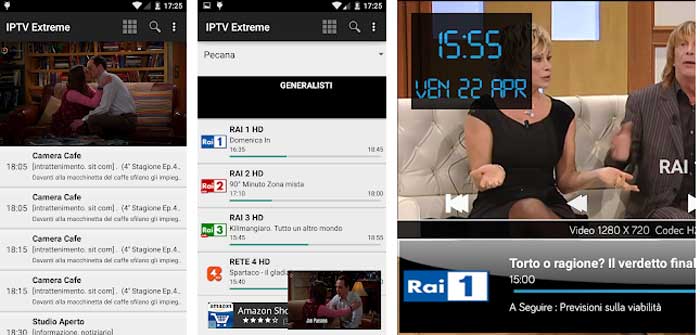
IPTV Extreme is another great IPTV app that has plenty of features for the viewer who appreciates a tailored and personalized experience. IPTV Extreme is compatible with Android smartphones and Android TVs.
IPTV Extreme is free but you will receive advertisements if you use this freemium version. Fortunately, there is a Pro version available without ads.
The feature list of IPTV Extreme is certainly impressive. Chromecast support lets you project your smartphone screen onto your large smart TV. The EPG TV guide can be updated automatically so you always have an up-to-date program. IPTV Extreme also supports parental control functions and remote control.
Download link: HERE
Other popular IPTV players for Android include ProgTV, IPTV Extreme, OTT Navigator IPTV, and more. It is important to note that some IPTV providers may have geographic restrictions and require the use of a VPN to access their content. It is also important to ensure that the content being streamed is legal and permitted before using the IPTV app.
Additionally, some IPTV services also offer their own apps to stream their content on Android devices. It is recommended to search and check reviews before downloading and using these apps to avoid any risk of copyright or security violations.
Please also subscribe to our YouTube channel www.atlasweb.net for video tutorials.
