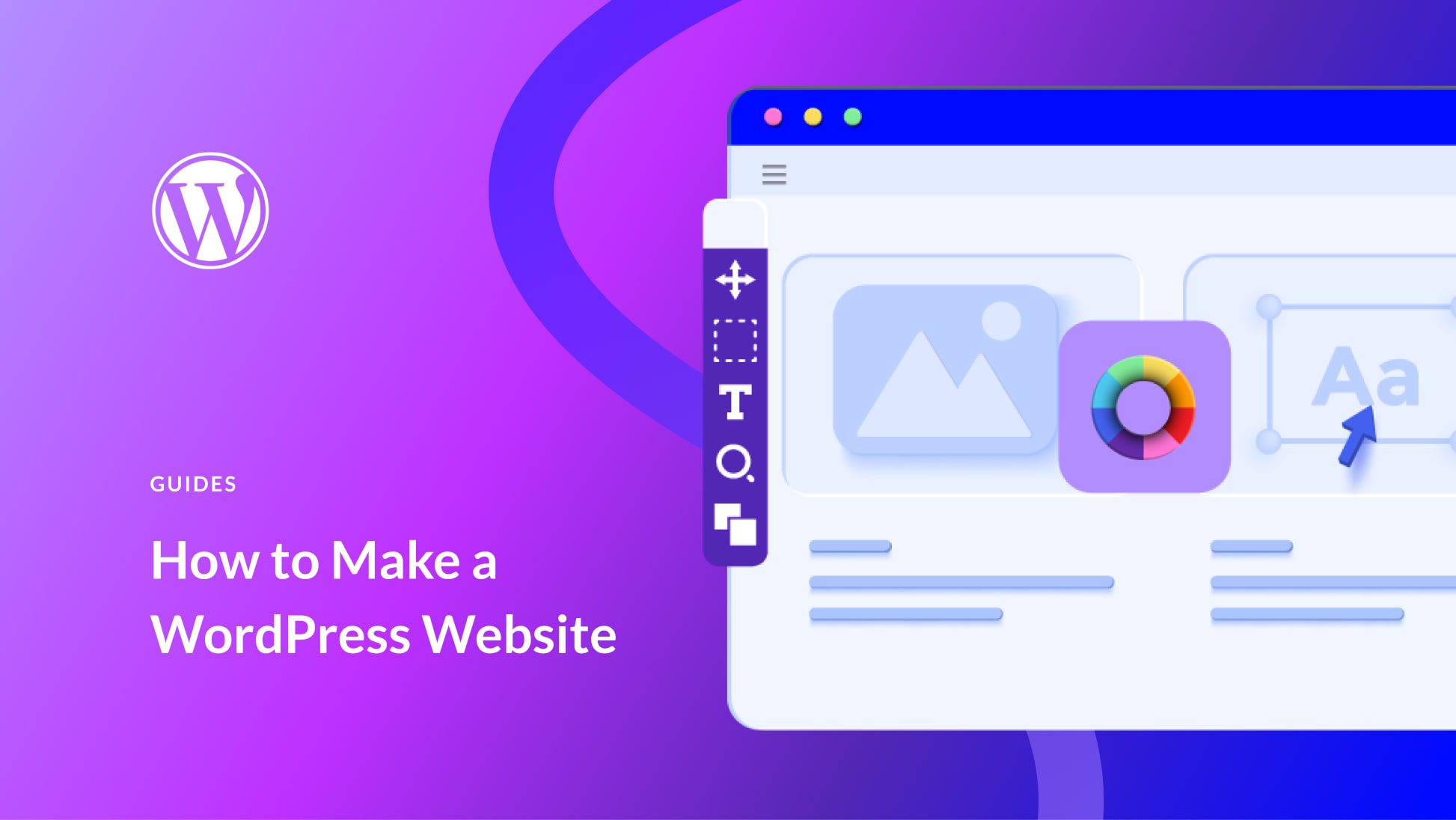Optimizing Videos for Your WordPress Website: A Guide to Speed & SEO
In today’s digital age, video content reigns supreme. But for WordPress websites, large video files can become a major performance bottleneck. To keep your website loading fast and user engagement high, video optimization is crucial.
Why Optimize Videos?
- Speed Boost: Large video files are notorious for slowing down websites. Optimization ensures faster loading times, keeping users happy and boosting SEO.
- SEO Power: Search engines love video content. Optimized videos with relevant keywords and schema markup stand out in search results, attracting more organic traffic.
- Reduced Bandwidth: Optimized videos consume less bandwidth, lowering costs and ensuring smooth playback even for users with limited data plans.
Expert Optimization Tips:
- Embrace Video Hosting Services: Offload video storage and streaming to platforms like YouTube or Vimeo. They handle optimization and reduce strain on your website.
- Compression is Key: Before uploading, compress videos using tools like Handbrake or VEED.IO. Achieve maximum file size reduction without sacrificing quality.
- Harness the Power of Schema: Utilize plugins like AIOSEO to create video sitemaps and schema markup. Inform search engines about your videos and improve their visibility.
- Lazy Loading Matters: Use plugins like WP Rocket to enable lazy loading. This delays video loading until users scroll, ensuring faster initial page loads.
- Globally Fast with a CDN: A video CDN like CloudFlare or Bunny.net delivers your videos from servers worldwide, guaranteeing fast loading times for everyone.
Bonus Tips for Background Videos:
- Silence the Audio: Background videos often don’t require sound. Removing audio significantly reduces file size.
- Keep it Short and Sweet: Lengthy background videos can impact performance. Aim for short durations and avoid endless looping.
- Contrasting Colors: Ensure text on your background video is easily readable by using a contrasting color scheme.
Beyond the Tips:
- Choose the right video format (MP4 with H.264 codec is recommended).
- Consider your target audience’s location for optimal CDN performance.
- Regularly monitor website performance for continuous optimization.
Video optimization unlocks a world of benefits for your WordPress website. By following these expert tips, you can ensure faster loading times, improved SEO performance, and a captivating user experience.
Additional Resources:
- WP Rocket: https://wp-rocket.me/
- AIOSEO: https://wordpress.org/support/plugin/all-in-one-seo-pack/
- VEED.IO: https://www.veed.io/
- Handbrake: https://handbrake.fr/downloads.php
- CloudFlare: https://www.cloudflare.com/
- Bunny.net: https://bunny.net/
By implementing these strategies and continuously monitoring your website’s performance, you can guarantee your video content delivers an optimal experience for both users and search engines.